The top section of the Inventory Register - “Find Stock Item” - allows searching for stock-items by stock code or description or select pre-defined items from a drop-down menu.
Below that, the register shows the three-level grouping structure that allows for organising large quantities of stock items into logical groups, categories and sub-categories.
Use the grouping structure to filter and display stock items for the selected group, category or sub-category.
The Find Stock Item section > The Group, Category and Sub-category structure >
The results stock item list and menu options > |
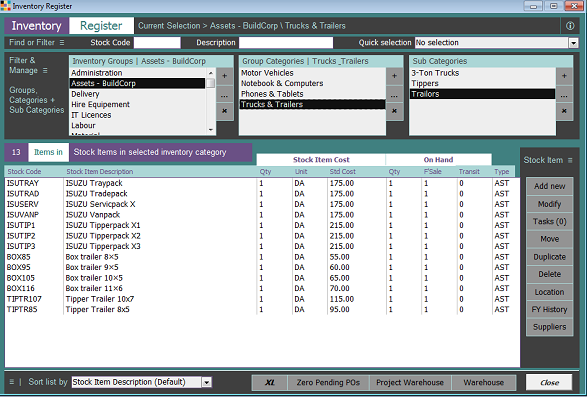
|
Monthly purchase & sales summaries
The stock item history provides a summarised monthly view of quantities and value purchased and sold including running balance, year total and total of previous year.
Quantities and values are derived and separately shown from the following sources:
- Stock items purchased – Purchase Orders
- Stock items sold – Sales Purchase Orders
- Stock items sold – Cash Sale Invoices
- Stock items sold – Sales Invoices
The stock item transaction history can also be accessed from the stock item details form. |
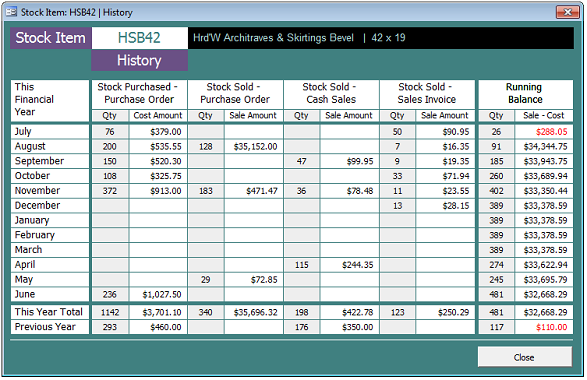
|
Same stock item - different suppliers
The stock item supplier history provides an overview when purchasing an item from different suppliers.
The system tracks total quantities purchased, calculates average unit cost and total cost and displays the number of transactions and the date of the last transaction.
The stock item supplier history can also be accessed from the stock item details form. |
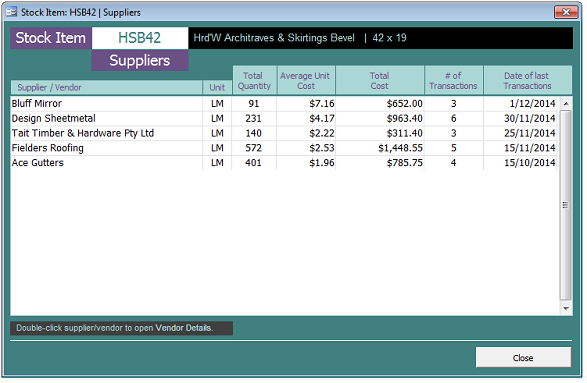
|