This part of the system documentation explains the PCBx3 Manager Main Menu, the available system search options, the integrated applications and the Library.
It makes frequent references to other parts of the full PCBx3 Manager documentation.
The documentation is currently under construction. To prioritise a topic,
simply send us a request or
click here.
The sections covered in this part of the documentation are shown on the left.
The documentation for this chapter is coming soon...
The documentation for this subject is coming soon...
The documentation for this subject is coming soon...
The documentation for this subject is coming soon...
The documentation for this subject is coming soon...
The documentation for this subject is coming soon...
The documentation for this chapter is coming soon...
The Client Register provides convenient access to all client related items such as quotes, jobs, transactions and more.
When called from the Main Menu the Client Register shows either active clients (default) or the favourite clients when selecting the favourite icon.
Active clients have a job in progress.
The register is discussed in more details below.
The Find a Client section at the top of the Client Register provides popular quick search options. For additional search options, click on “More >”.
To search, simply enter a value or select an option and tap out of the field or press the enter key.
Use the numbered speed buttons to quickly display matching street addresses. Select predefined groups or client ratings. |
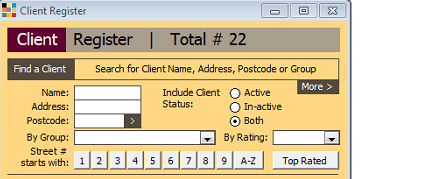
|
Selecting a record – the options
Simply select a record in the list to access the client register Menu – circled in red.
The client register Menu is shown below
Double-click a record in the list to open the client details.
Right-click a record to show the client register short-cut menu, shown below.
Additional menu options are shown at the bottom of the list and they include the client register report and exporting the list records to Microsoft Excel.
To batch update major client flags click on “Client Flags”.
To quickly access client communication actions, click on “CRM Actions”. |
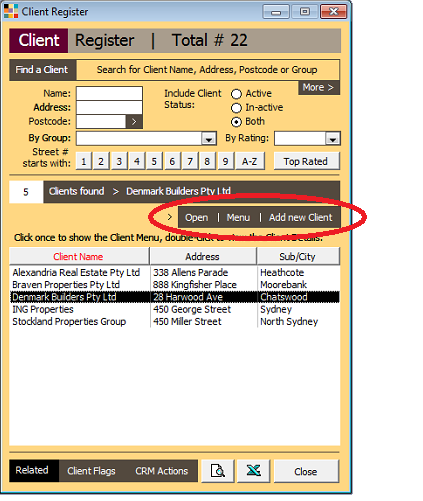
|
To access the client register Short-cut Menu, select and then right-click a record from the list.
The Short-cut Menu is shown on the right and it provides quick access to popular client related items.
Create a new client request, word document or task.
Send an email to the client or open the client contacts. |
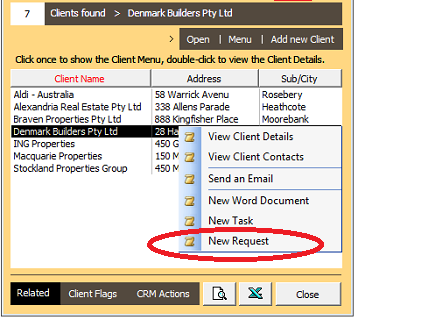
|
The client register Menu expands the register to provide an overview of and access to all client related items.
The expanded register contains the Menu Options at the top and the Key Items below that.
Use the Menu Options to access the client’s local folder or internet website or open the client details.
Quickly access all client contacts or view the invoice and payments history or general ledger transactions.
To create new records, use the options on the right.
The Key Items includes all sites a client may have, all requests, quotes and jobs and CRM logs and tasks.
Simply select a record in any of the Key Items' lists and double-click to view the details. |
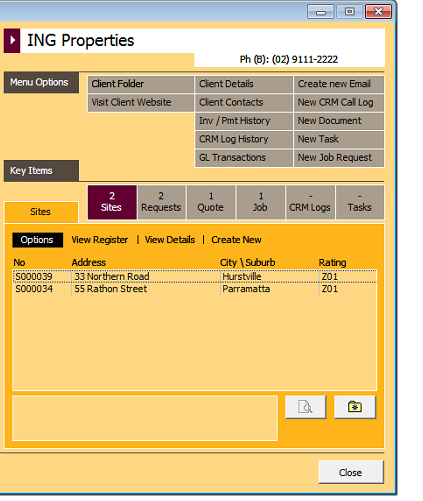
|
The documentation for this subject is coming soon...
The documentation for this subject is coming soon...
The documentation for this subject is coming soon...
The documentation for this chapter is coming soon...
The documentation for this subject is coming soon...
The documentation for this subject is coming soon...
The documentation for this subject is coming soon...
The documentation for this chapter is coming soon...
The documentation for this subject is coming soon...
The documentation for this subject is coming soon...
The documentation for this subject is coming soon...
The documentation for this subject is coming soon...
The documentation for this subject is coming soon...
The documentation for this subject is coming soon...
The documentation for this subject is coming soon...
The documentation for this subject is coming soon...